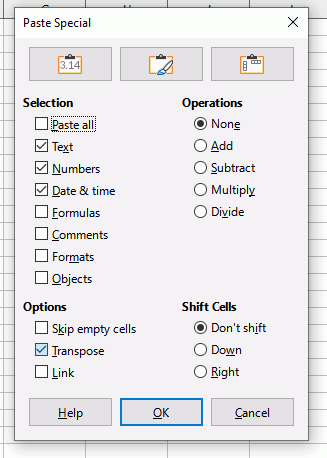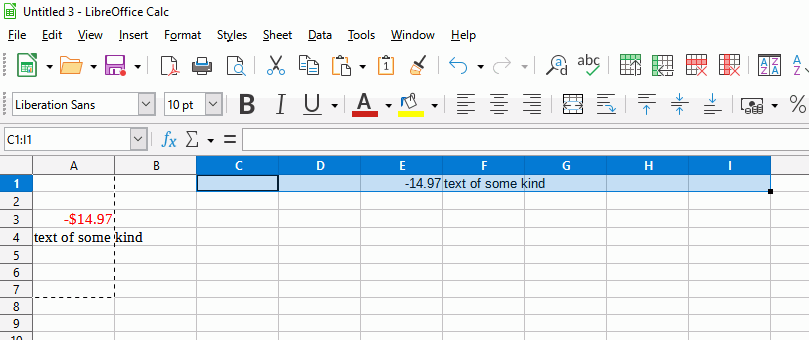I’m trying to do data transformation of text that has a pattern to put into a table.
As an example, I have repeating patterns of: {using © as a paragraph marker for a visual}
©
©
-$14.97©
text of some kind©
©
©
what I want is tab delimited:
[tab]-$14.97[tab]text of a different kind[tab]©
then I’ll just be able to convert it into a table.
I tried “\ttext of somekind” & nothing happened.
What am I missing?
I used to do this in WordStar, then WordPerfect, then Word, and finally Pages. Apple crippled Pages, so I can’t use that any more.
(LeroyG edit adds preformatted text)