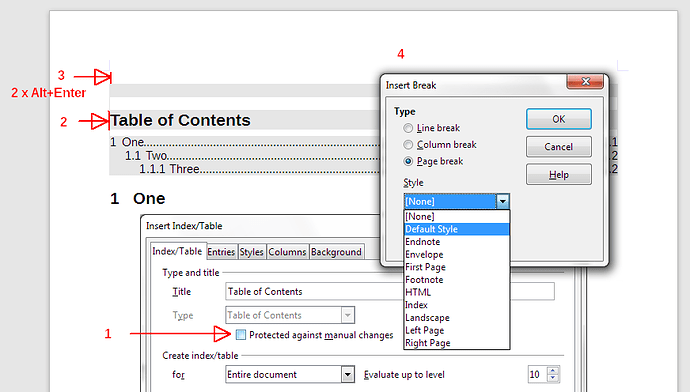I had ToC as my first page. Now I want to insert a new page before that. Ctrl+Enter just extends the ToC title to a whole page.
There is a longhand work round, start a new document, create two pages, copy with CTRL+A the whole of the existing document and Paste in to the second page of the new one. This will expand to cover the original content and leave you with a nice clean 1st page.
Why not delete the TOC and recreate at new space, I hoped for an easier way too, but it looks like not as easy.
(1)
Set the cursor in the ToC
Right-click (context menu) → Edit Index/Table
Disable: ☐ Protected against manual changes
OK
(2)
Set the cursor before the “T” (of Table of Contents)
Press 2x Alt+Enter
(3)
Set the cursor in the new paragraph before the ToC
(4)
Menu: Insert → Manual break → Page break …
OK
(5) Context menu: Update Index/Table