I’ve run into a very weird issue with the font Source Sans Pro that I haven’t been able to crack. This is in LibreOffice Writer, 7.0.0.3. I’m using Windows 7, Service Pack 1, and I believe it’s fully-updated at least to the end-of-life updates from before Microsoft discontinued support.
Here’s an image of the problem, for reference:
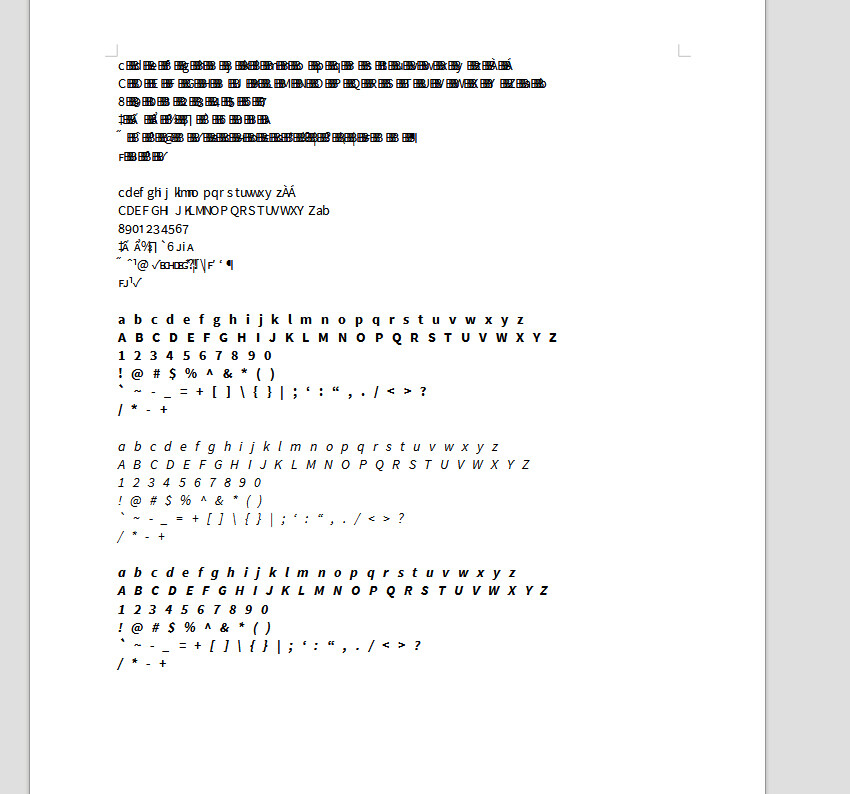
All five entries are the same font, “Source Sans Pro,” which you can find here: Google Fonts
All groups of text are in the same order, and all (*except the second) have three spaces between each character.
The groupings are as follows:
Regular (non-bold, non-italic)
Regular (non-bold, non-italic) *No spaces between characters
Bold
Italic
Bold+Italic
The character styles are the only thing I’m changing between these, and yet the regular style seems to be having some sort of catastrophic failure of kerning and/or the character map.
Anyone have any guesses what to check?
