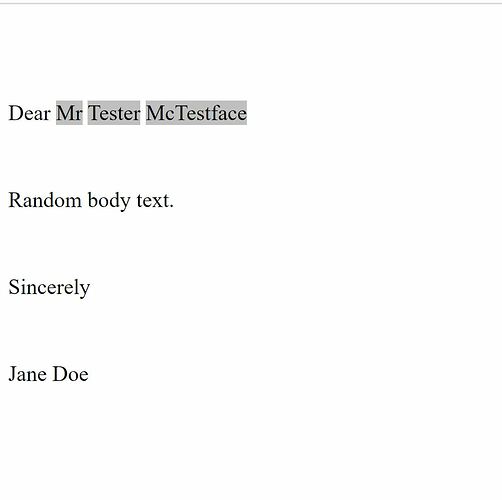Hi, I have used a python script to convert a LibreOffice writer (.odt) file to html using the LibreOfiice API components in a stand alone python script.
The mail merged document does not contain field shadings, but once it has converted the file, all the mail merged fields have field shadings. These appear as a css style background <span style="background: #c0c0c0">Tester</span> This is visible when the file is rendered in the browser.
I have unchecked the field shadings setting in View->Field Shadings and Tools->Options->LibreOffice->Application Colors then unchecked field shadings option. There is also no direct formatting or styles applied.
I also can not find any API reference to field shadings.
EDIT Attached is the mail merged file OutputTestFile5.odt and an image of how it displays in the browser
Can anyone please help?(edited by ajlittoz for better formatting)