Looking for Calc macro to sort like Excel can with this one.
The VBA code:
Sub Sort()
Cells.Select
ActiveWorkbook.Worksheets("Reserve to start with").Sort.SortFields.Clear
ActiveWorkbook.Worksheets("Reserve to start with").Sort.SortFields.Add2 Key:= _
Range("G2:G1000"), SortOn:=xlSortOnValues, Order:=xlAscending, DataOption _
:=xlSortNormal
ActiveWorkbook.Worksheets("Reserve to start with").Sort.SortFields.Add2 Key:= _
Range("C2:C1000"), SortOn:=xlSortOnValues, Order:=xlAscending, DataOption _
:=xlSortNormal
With ActiveWorkbook.Worksheets("Reserve to start with").Sort
.SetRange Range("A1:Z1000")
.Header = xlYes
.MatchCase = False
.Orientation = xlTopToBottom
.SortMethod = xlPinYin
.Apply
End With
Application.WindowState = xlNormal
End Sub
(Slightly edite for better readability by @Lupp.)

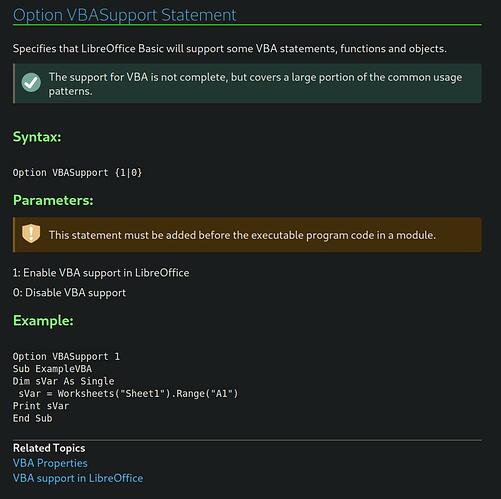

 )
)