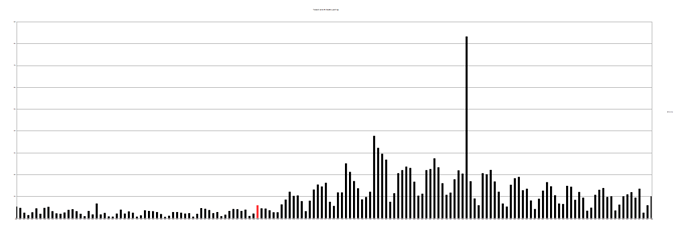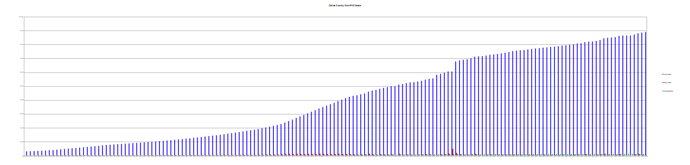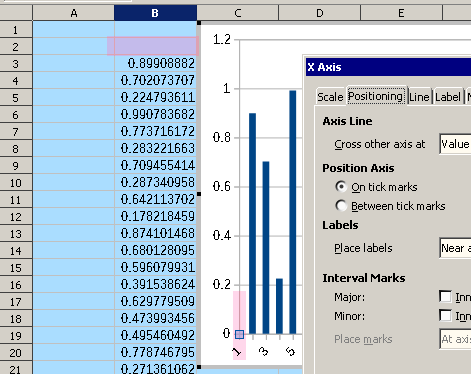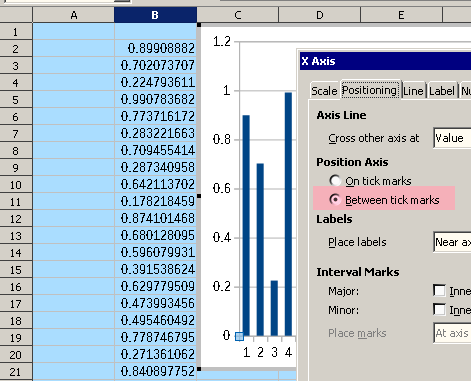I recently switched over to Libre office from Open Office.
I use a large number of spreadsheets to track any given amount of data.
I also do quite a lot of graphing. The main reason I switched is the image export function of Libre office, which works great.
But what happens now is that the last bar of a bar graph is cut off halfway. With stacked bars, I can be missing one of two of them, since they are narrow when stacked. See examples.
Any suggestions?
Mac Pro
High Sierra
4k monitor with NVIDIA GeForce 980 TI
(Edit: activated screenshots -AK)