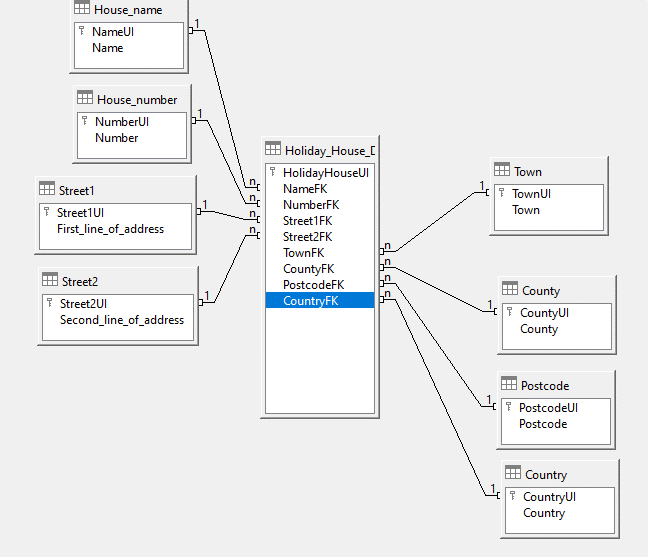Good afternoon all,
I am using LibreOffice Base, version: 6.4.6.2 (x64) on Windows 10.
We manage several self catering holiday properties and base would help us to keep track of the guests, regulatory information, payments ect.
I have set up several tables for the properties themselves, as you can see in the relationship diagram.
We have properties that share some of the address details such as number, street address, postcode etc, so I separated out the information so has not to duplicate anything.
I want to be able to add new properties to the Holiday_House table by either entering new data into the other tables or using existing data previously entered.
When I try to accomplish this using a form I can’t get the related foreign keys into the Holiday_House table.
Is what I’m trying to accomplish possible or is it a case of user inadequacy!
I am very new to this and have confused myself considerably…all help is greatly appreciated.
Thanks
Jon