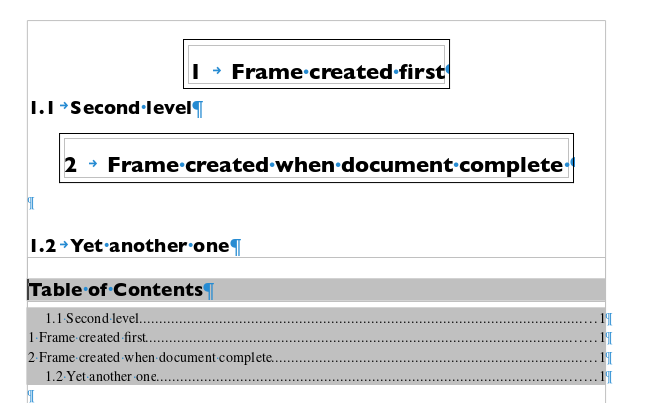As @keme points out, frames are outside the main text flow. They create secondary flows not supposed to interact with main flow, beyond being laid out at the requested anchor point and eventually flushing text around the frame contour.
As frames are independent from main text flow, Writer does not try to maintain “geographic” consistency between text and frames. This means you must not attempt to link main text and frame contents.
Having Heading n paragraphs or lists shared between frames and text are examples of the forbidden twists. When Writer collects data for the TOC, it does so following its internal chain of pointers. It appears that frames are linked in their order of creation, not in visual order. Consequently, your chapters may be numbered rather surprisingly. See the following illustration.
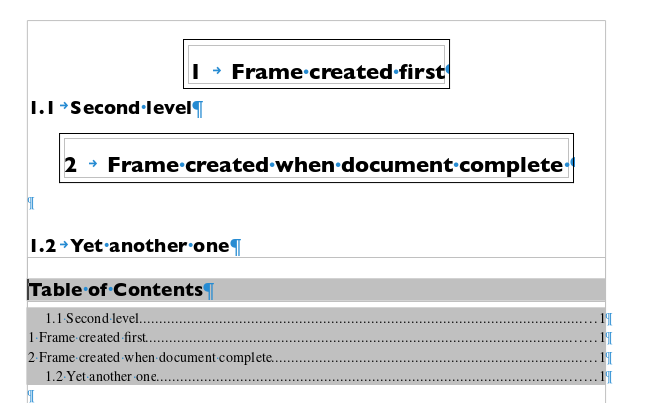
Number of columns is an attribute of page styles.
Your case is complex because in the same “unit” (a chapter) you want to mix single- and 2-column layout within the same page. You must then configure your page style on the least constrained requirement, i.e. single column.
Sections are used to temporarily change the layout of a part of a page.
Your design will compel you to create as many sections as Heading n subordinate groups of paragraphs. From your other question, this is the number of Heading 2 headings. I hope you have no higher levels than 2 or you can compose Heading 3+ in 2-column mode to avoid too many sections and or short text broken in two columns which is hard to read.
Unfortunately there is no “section style” which could automate the process.
To show the community your question has been answered, click the ✓ next to the correct answer, and “upvote” by clicking on the ^ arrow of any helpful answers. These are the mechanisms for communicating the quality of the Q&A on this site. Thanks!
In case you need clarification, edit your question (not an answer which is reserved for solutions) or comment the relevant answer.