Code
Sub Test
ThisComponent.CurrentController.ActiveSheet.getCellByPosition(2, 0).String = "Formula"
ThisComponent.CurrentController.ActiveSheet.getCellByPosition(0, 1).Value = 10
ThisComponent.CurrentController.ActiveSheet.getCellByPosition(1, 1).Value = 20
ThisComponent.CurrentController.ActiveSheet.getCellByPosition(2, 1).Formula = "=A2+B2"
ThisComponent.CurrentController.ActiveSheet.getCellByPosition(0, 2).String = "AA"
ThisComponent.CurrentController.ActiveSheet.getCellByPosition(1, 2).String = "BB"
ThisComponent.CurrentController.ActiveSheet.getCellByPosition(2, 2).Formula = "=LEFT(A3,1)&RIGHT(B3,1)"
End Sub
Cell C2 is correct. Cell C3 is incorrect.
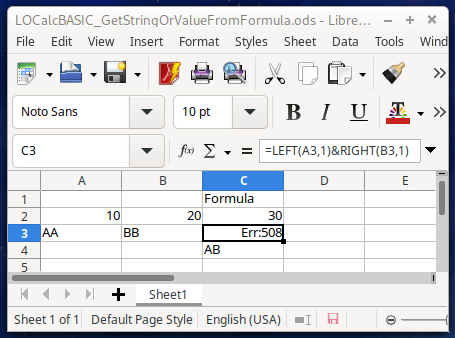
Why is Cell C4 created manually correct?
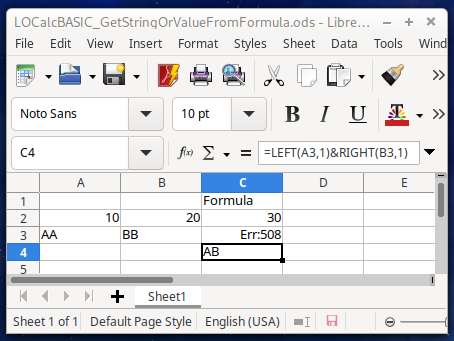
LOCalcBASIC_GetStringOrValueFromFormula_AskLibreOffice.ods
[Edit] format for readability
