WIN 10, LO 6.4.2 HSQL2.51
Hello All,
Document and URL management within a form can be achieved in various ways, one way being a table control, a textbox and a button for URL retrieval as shown below.
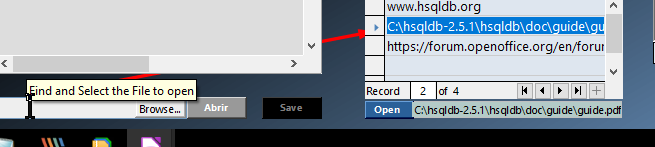
The resources setup can be done via copy and paste or typing. Now having a File Selection Tool in the form design toolbar allowing to browse and open any file, this begs the question
IF and How there is some way to populate the table control accordingly thus eliminating copy paste ?
Appreciate your thoughts, thank you.
Here is a quick n dirty working example for anyone needing something similar. The code needs to be cleaned up, some error trapping added and maybe the cursor of the tablecontrol set to a new row on open to prevent over writing an existing url.
