I have the stable release version of LibreOffice installed (currently 6.4.7). Today LibreOffice notified me that 7.0.3 is now available, but I do not want to use the technology enthusiast, early adopter or power user release. I would like to be able to set the check for updates to only check for updates to the stable version. It seems to me that in the past I have not been notified of updates to the bleeding edge version only the stable version. Why was this changed? It is very disconcerting to have the red icon in the top right corner of the app telling me about something that I do not want to be informed about. Users who are comfortable using the stable release should not be harassed with information about the version that they are not using.
Is there a way to turn off that Icon that does not involve installing the bleeding edge version?
From my perspective this is a natural overlap of the transition, when a newer release is about to become the “still” (stable) version and leaving “fresh” (early adopters) state. Please see Release Plan for LibreOffice 6.4 series of releases which states:
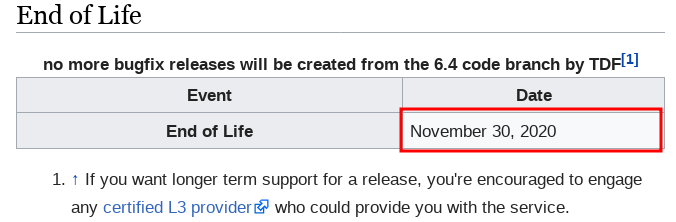
Now we have 2020-12-02 and I'd assume 6.4 is EOL according to this plan.
I understand what you are saying and acknowledge that it is a reasonable conclusion based on the information in the release plan (which I could not find a link to on the download page nor could I find it doing a search on the site), However, what you term an “overlap of the transition” I would call a gap in the transition. If a version of the 7 series is to become the next “still” (stable) version, would it not be appropriate to make that transition when 6.4 reached End of Life, not two or more days later, so that users who are not familiar with the Release Plan do not become confused and feel that they are being forced to become “early adopters”.
I did find the Release Plan for version 7.0 by following the link you provided and after looking at it I cannot determine which version will be the next “still” version.
I did find the Release Plan for version 7.0 by following the link you provided
??? - scrolll up and
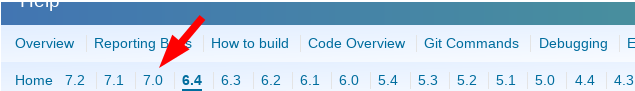
And the rest please discuss with officials / developers - I'm just a user of LibreOffice like you and my explanation try may be completely wrong.
Thank you for your reply. I understand that you are just a user like myself. As I said I found the 7.0 release plan by following your link and manipulating the URL to get to the main Release Plan page. After studying the information on the main Release Plan page (https://wiki.documentfoundation.org/ReleasePlan) I still have no clear understanding of how the next “still” release is selected when a transition occurs at the “End of Life” of a “still” version or even when the “fresh” release is changed on the download page.
It is my hope that the officials/developers will read this thread and respond. While I appreciate your efforts to answer my questions, as you say some things are best addressed by the officials/developers.
