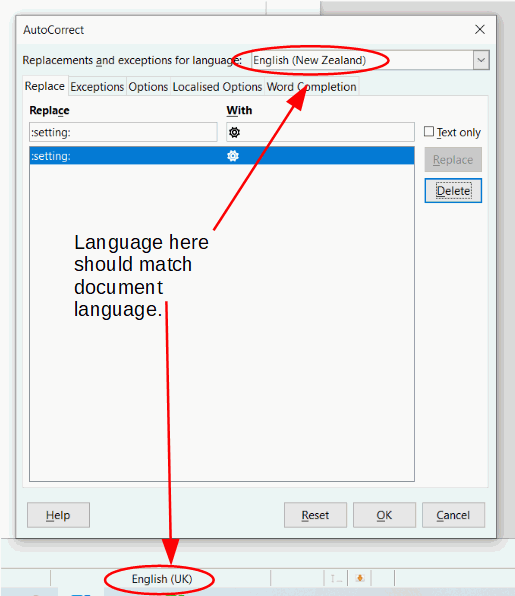In prior versions of LO Writer I could set Autocorrect to convert “b/c” to “because,” for example, but now it won’t work, or something else is preventing it. Can you help me fix it?
Tools/Autocorrect/While Typing - enabled.
Tools/Autocorrect/Autocorrect options, Replace Tab line for the above substitution - confirmed.
I’m on 6.4.7.2, Windows 10 Pro
Thanks