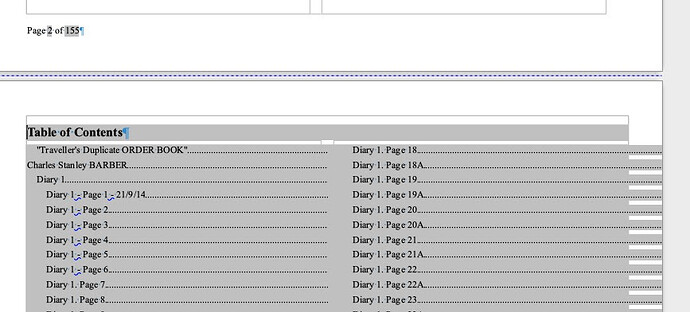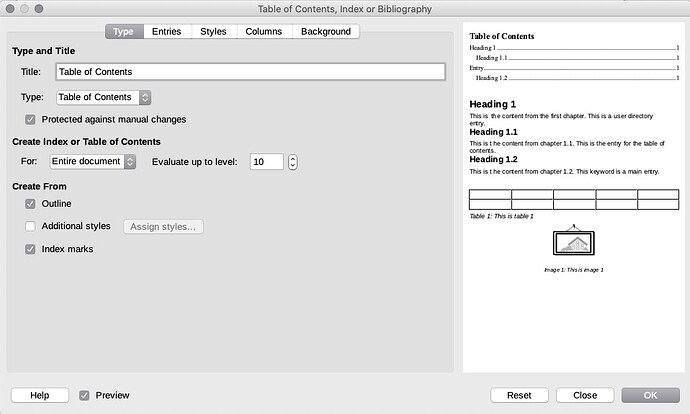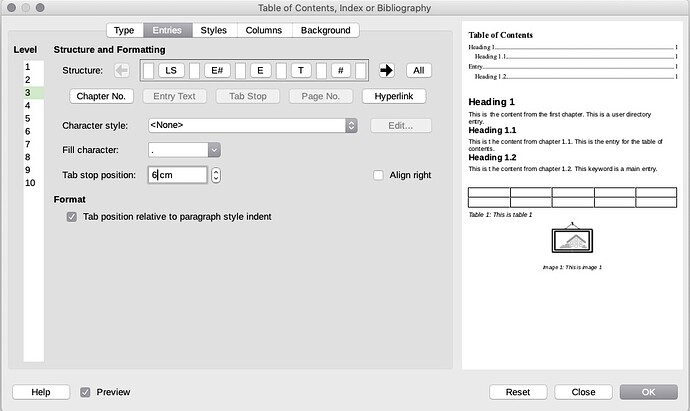I added a table of contents to a 2 column layout and found that I could not see the page numbers.
To add a table of contents: Place cursor where you want it to appear, select Insert - Table of Contents and Index - Table of Contents, Index or Bibliography….
A Table of Contents, Index or Bibliography… window opens:
The window contains 5 Tabs (Type, Entries, Styles, Columns, Background). These are explained briefly at Entries (table of contents).
The default setting for the page numbers is the page width (so, if you are using columns, or a narrower page, the page numbers may be off the page to the right).
To control the position of the page numbers, select the Entries tab.
Then select the Level on the left, the T for Tab on the Structure strip, uncheck Align Right, and add a value in the Tab Stop Position.
Thanks to ajlittoz for the explanation.
Is there a way that the help pages can be edited, and expanded (especially with images) ?