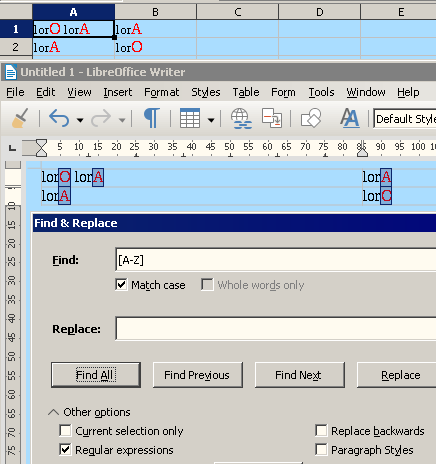Hi!
I have a column containing words in small letters, each word ending in one capital letter.
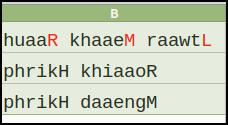
I would like to have that one capital character in a different style, eg in red, like in the first cell of the image.
I made that first cell manually, but I have many cells to edit, so I would prefer to automate the process.
Is there a way to automatically change the style of all capital letters in the column, with (conditional) styles or macros or something else?
thanks!