NOTE: I have rewritten this question for clarity. I apologize as my original version was not very clear. Hope this is better. Thanks for the help!
I like the way comments work in Draw. I can place the comment marker in an object and move it around, then just click on the marker to open the comment. Perfect. I use it as a note on nodes in a diagram.
However, comments don’t have enough formatting options for my needs such as changing font size and color or highlighting text. I need formatting options similar to those in Text Boxes.
So I need better formatting options in comments.
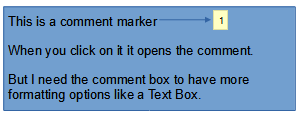
So I like the comments and the markers. But comments don’t allow the level of formatting I need. If the formatting features that you can have in a Text Box could be added to the comment boxes, that would be perfect.
=====
EDIT: While on this topic, is there currently any way to change the default font size in comments? It is infinitesimally small. I can’t read it.
