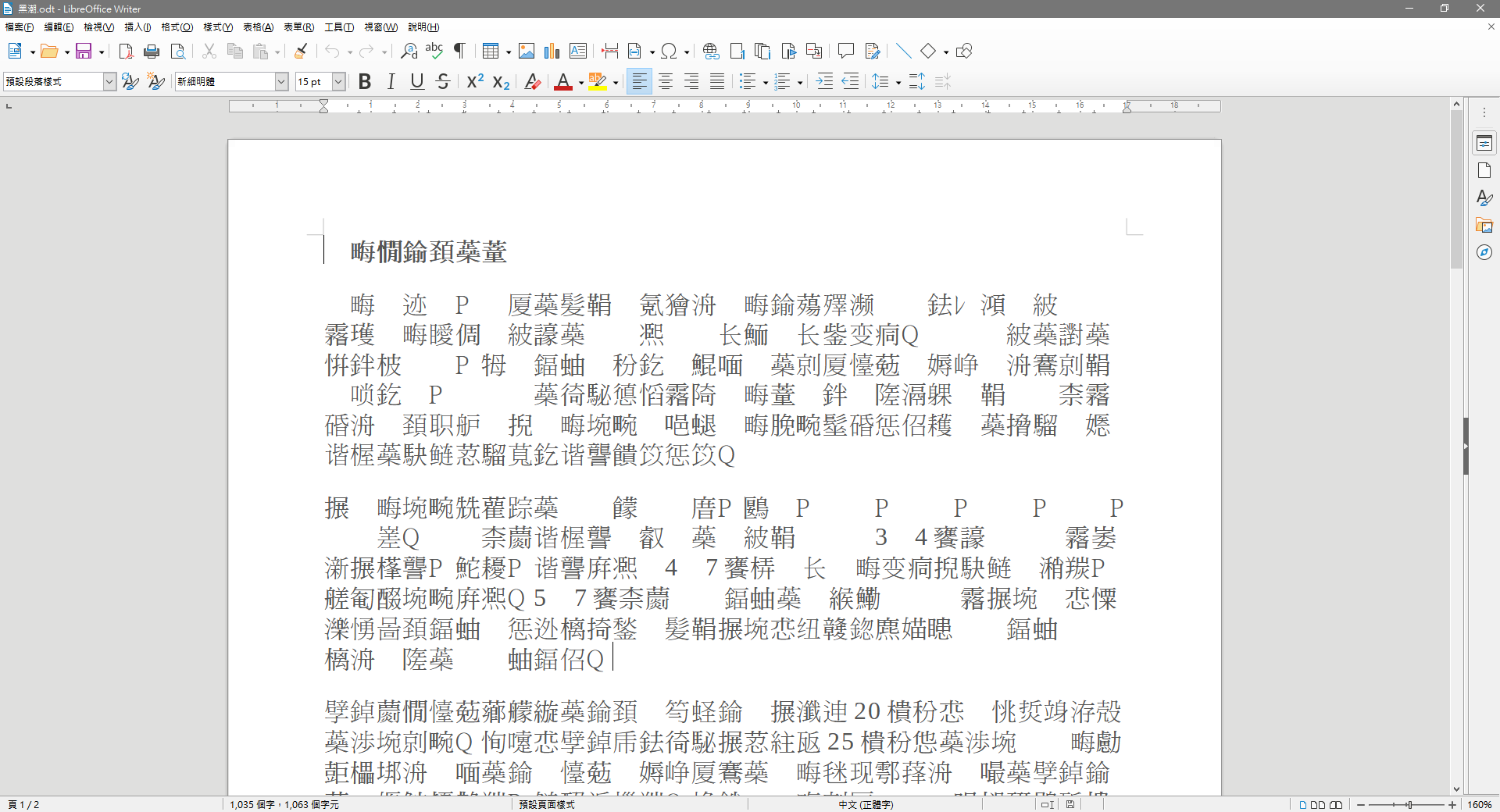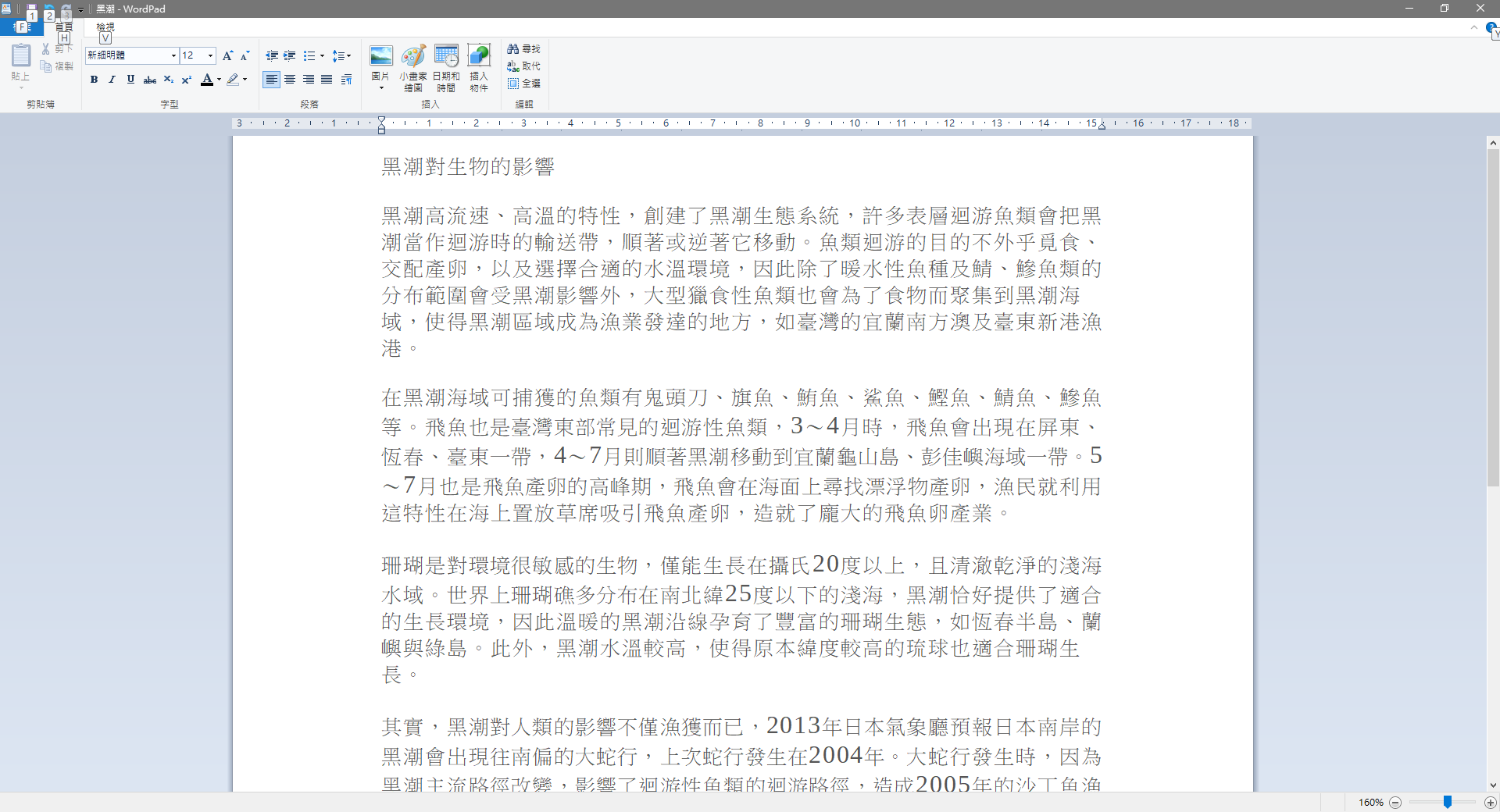I’ve installed the 7.0 when it was released, and encountered encoding problem immediately. I have tried to remove the user profile under “C:\Users<user name=”">\AppData\Roaming\LibreOffice\4\user" , but it does not help. I tried it again today, but the problem is still there.
The encoding issue is that when I open any file created by previous version (6.4) containing Chinese Character (traditional Chinese), all the characters will be encoded wrong. However, when I print the file or copy them into other word processor (Notepad or even browser), they are correctly encoded.
I will uninstall 7.0 for now and go back to use earlier version, but please check into this. I have seen other user mention this, but did not say if this is solved. Cheers.