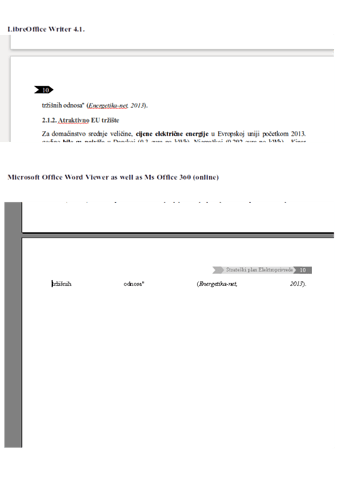I am having this strange problem and I have no idea what could be the cause of the problem. I have a document in LibreOffice 4.1.2. At some pages (3-4 pages), when saved in DOC, page break is inserted and I wasn’t able to figure out what causes it (I didn’t insert that page break in ODT) Could you try to give me some hint? Thanks.
EDIT: Problem is related to paragraph which is starting at one page and continuing on another (however, only some paragraphs are affected).If I insert page break before such paragraph, text continue to show normally in DOC.
PROBLEM SOLVED: Ok, I identified that this occurs because I used two page styles (default style and “next style” was set to “left style”… once I removed left and right (default) style page, saving in DOC does not cause this problem. However, now I do not have two page styles (left and right).