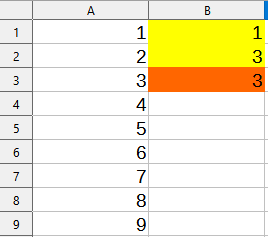Can’t get Calc to follow a series I’ve defined, where the increment is an increment in the position of the cell.
Bit difficult to explain, so I’ll show it.
- Column A has values from 1…9.
- Column B has “=A1” in the first row, and “=A3” in the second
What I want now is to select B1:B2 [edited], and have B3 filled with “=A5”, B4 with “=A7”, and so on.
The problem is that calc fills B3 with “=A3”.