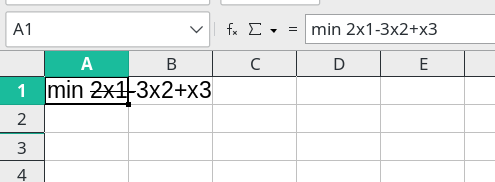
How can I stop it from doing this?
It is AutoCorrect making changes. You have some options depending on how permanent you want to make changes. Option 3 might be your preferred one if you have never used the shortcuts.
- Press Ctrl+Z immediately after the strikethrough is made
- At the very bottom of the Calc Window is the Text language box (it says what language you are using). Right-click it and select None, AutoCorrect will not work but nor will Spell Check
- In the menu click Tools > AutoCorrect Options > Options and untick Automatic *bold, /italic, -strikeout- and underline. OK
Cheers, Al
