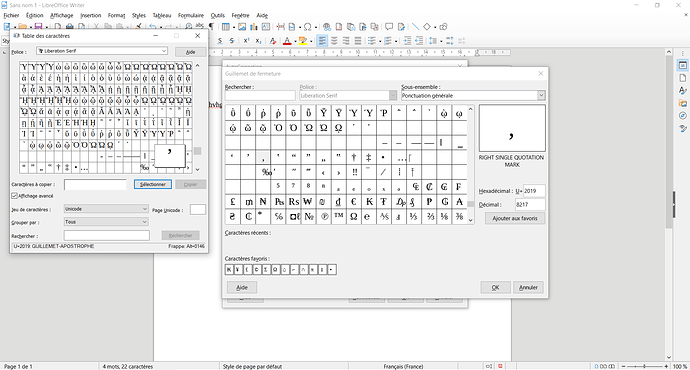You didn’t mention your OS and I assume it is some version of Windows. It is likely that the OS “Table des caracteres” tries to display substitutes for missing characters in the selected font. Differences are then possible between OS character selection and Writer special character selection.
Note however that Liberation Serif is grayed out in Writer showing that the font has not been explicitly selected. The “missing” hyphen is U+2010 HYPHEN which is strange for such a “common” character. In my Liberation Serif display in Writer, the character displayed before HYPHEN is U+1EF3 LATIN SMALL LETTER Y WITH GRAVE (in Latin Extended Additionals). Last but not least, U+2019 RIGHT SINGLE QUOTATION MARK should be in upper not lower position. This suggests display of a font other than Liberation Serif or a damaged font.
Anyway, a missing character in a font never changes the code of characters in a document. At most, you get a glyph representing missing characters in the font. Very often, the OS sends a replacement glyph taken in a “compatible” font family.
IMHO, the problem comes from some AutoCorrect option set differently from previous version.
Language of the document is French (on your screenshot), but double check that every affected document is French. You can tell this from the bottom toolbar. You can also as foolproof measure force language with Tools>Language>…
Next go to Tools>AutoCorrect>AutoCorrect Options, Localized Options tab. The bottom half of this tab is dedicated to replacement rules for single and double quotes. Uncheck the Replace boxes to disable the feature.
However, since the replacement rules are relatively smart, the substitution you experience is a sign of bad typing. Since the lower quotation mark is substituted only at left of a word, check there is no space before the single quote. If there is none, then your font is definitely damaged.
To show the community your question has been answered, click the ✓ next to the correct answer, and “upvote” by clicking on the ^ arrow of any helpful answers. These are the mechanisms for communicating the quality of the Q&A on this site. Thanks!
Don’t use Add answer for additional information or feedback. Answers are reserved for solutions here. Edit your question for more details or comment the answer.