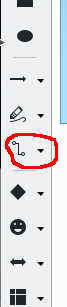I am currently using Version 7.4.7.2 (x64) of the LibreOffice. I am unable to find the Connector icon as per the above Response given. The Help also mentions the same thing, but in my application, I can find all other icons as above, except the Connector tool. How do I get it? Please help
The list of icons I can see in the Drawing Toolbar (View → Toolbars → Drawing)
Select, Insert Line, Lines & Arrows, Curves & Polygons, Curve, Polygon, Rectangle, Rounded Rectangle, Square, Ellipse, Circle, Isoseles Triangle, Right-angle Triangle, Basic Shapes, Symbol Shapes, Block Arrows, Stars & Banners, Callout Shapes, Flowchart, Callouts, Insert Text Box, Insert Fontwork Text, Points, & Toggle Extrusion
Regards,
KB