I am currently using LibreOffice 7.1.0.3
For some fonts, even though they have italic type, I would like to simply slant the upright characters, and thereby obtain so-called “oblique” font; Wikipedia gives this example at Oblique type - Wikipedia :
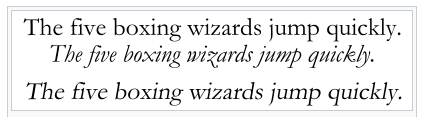
An example text written three times in a typeface by Jean Jannon, each time with a different style. From top to bottom: Roman, italic and an oblique created by sloping the roman type.
And the definition:
Oblique type is a form of type that slants slightly to the right, used for the same purposes as italic type. Unlike italic type, however, it does not use different glyph shapes; it uses the same glyphs as roman type, except slanted.
So, is it somehow possible to “slant” upright type in LibreOffice writer, and use that as either replacement for italic, or as a standalone style?
