Hi!
I have a problem with unwanted horizontal divisions appearing in tables in LO Writer (newest 7.1.0.3.). I have read dozens of help pages and think these are page breaks. But how to get rid of them? There are instructions to uncheck “break” in Table (or Paragraph) properties, but as I haven´t managed to find even a one checked “break” setting yet, maybe these are something else…
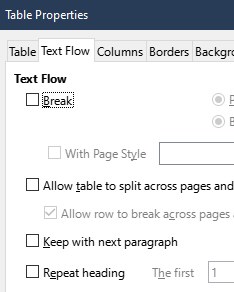
The divisions mess table layouts very badly, so I´d be extremely thankful for instrutions to get rid of them.
Yours,
Fýr

