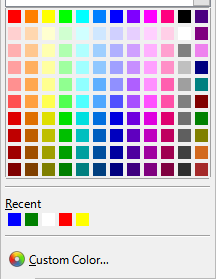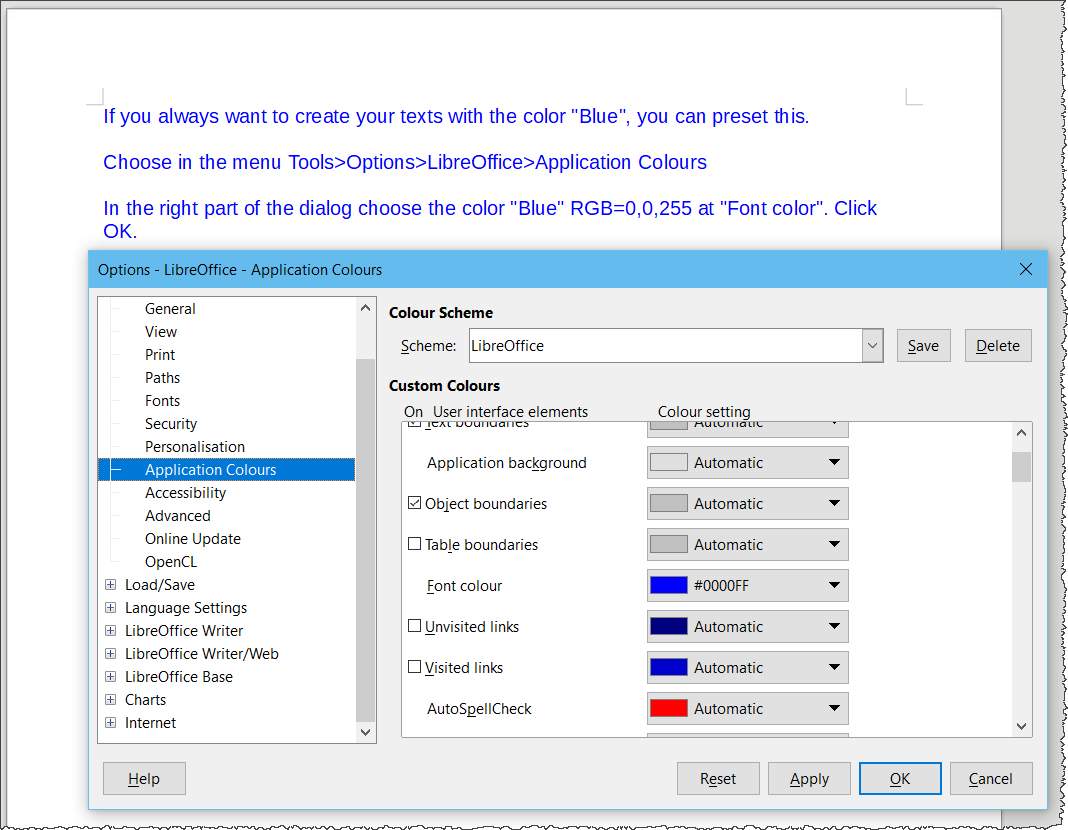If your font colour is always used in some specific context, e.g. for trademark, character name, technical word, … or full comment paragraph, the best solution is to include the font colour in a user-defined character or paragraph style.
Thus there is no longer any issue with the recent colour list.
In addition, when this colour setting is shared among several documents, put all your definitions in a template file (extension .ott) and base your documents on this template. This also allows you to change this colour in all your documents simply by modifying the template without the need for any other “patch” in the documents themselves.
To show the community your question has been answered, click the ✓ next to the correct answer, and “upvote” by clicking on the ^ arrow of any helpful answers. These are the mechanisms for communicating the quality of the Q&A on this site. Thanks!
In case you need clarification, edit your question (not an answer which is reserved for solutions) or comment the relevant answer.
PS: for site policy rule application, please retag your question to replace common with writer which is the official tag for all issues related to the document processor and remove ask.libreoffice which hints at problems with the site. Hit Enter twice to exit retag mode.