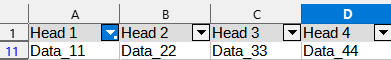Is there any way to change the small arrow background color of the AutoFilter when “filtered”, ie when a selection is active?
Currently, the down arrow changes from white/black to blue on the column where the auto filter is active. This can be extremely difficult to see.
It would be much better if:
- the foreground and background colours reversed when selected, or
- the arrow became significantly bigger, or
- the background colour changes to, say, orange, or
- anything that would make it easier to see which column has an active auto filter
Generally, I love LibreOffice Calc. However, this is a major UI fail.
Michael Barraclough