I have an image of an eagle that I’m trying to put in and it has a white box behind it so I’m trying to find out how to delete that so I can lay it over a flag
If it is a vector:
- Select the background box
- Set Fill to None (
F11, Area, Fill,None)
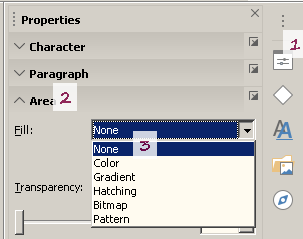
If it is a bitmap:
- Select the image
- Choose menu
Tools-Color Replacer - Select the Pipette icon (image of a painter palette), and click on the white background
- Select a Tolerance value (you can play with this value)
- Click on
Replacebutton
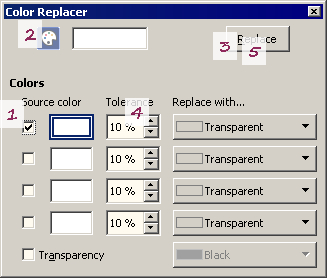
See LibreOffice Help on Replacing Colors.
Tested with LibreOffice 6.4.7.2 (x86); OS: Windows 6.1.
Add Answer is reserved for solutions. If you think the answer is not satisfactory, add a comment below, or click edit (below your question) to add more information. Thanks.
Check the mark (![]() →
→ ![]() ) to the left of the answer that solves your question.
) to the left of the answer that solves your question.
2 Likes
Thank you excellent answer, solved my problem today 06/02/2025
1 Like
