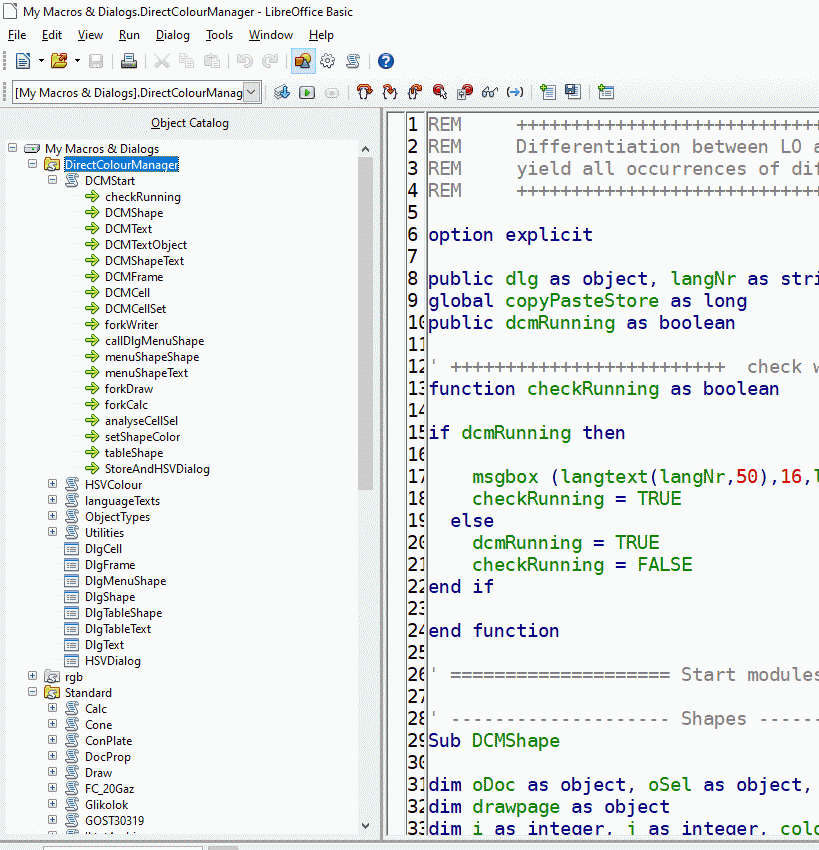I had the Direct Colour Management extension installed, and it quit working with this error message:
C:\users\NAME\AppData\Roaming\LibreOffice\4\user\uno_packages\cache\uno_packages\lu14428vxi0e.tmp_\DirectColourManager-L 1.2.7 does not exist.
I believe this is likely a Widows10 problem as I’ve had a plethora of problems with it. When I had a problem installing fonts, issue linked below, I was shown where to install fonts directly. Is there a similar file location for installing extensions?
I would guess that the folder below would be correct, but I’d prefer a confirmation before I do something that might screw up the program.
C:\Program Files\LibreOffice\share\extensions