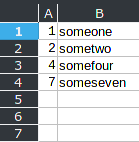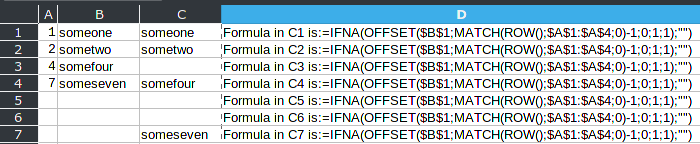I would like to import data or ‘sort’ data in a sheet using a column value as row number.
esample:
my data is
1, someone
2, sometwo
4, somefour
7, someseven
and I need to automatically distribute in a sheet leaving empty lines on row 3, 5 and 6
is it possible? Thanks