When an Impress presentation is exported to a PDF file, the author’s name
and user directory are visible – under Properties – to anyone who can open
the PDF file. I heard there’s a way to disable this “feature” by editing the Windows
Registry, but I don’t always have Admin privilege.
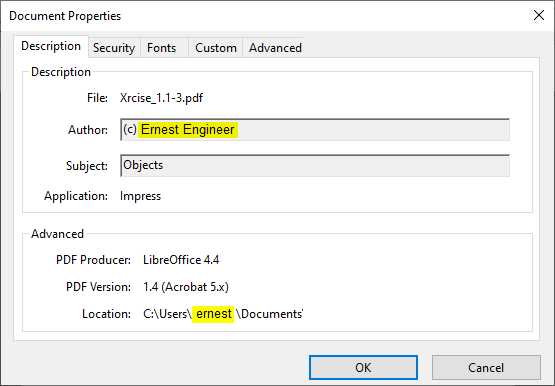
Is there any way to prevent Impress from passing on this personal data?
Any way to save out the Impress .odp file in XML format, and manually
edit out my name using vi?
