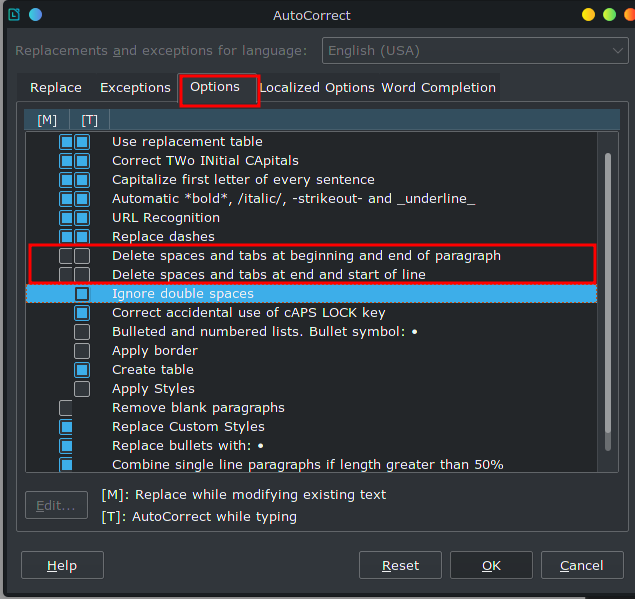I’ve noticed that when using Writer, all the tabs in front of a half-bracketed number or a number with full stop (e.g. 1) or 1.) will automatically be deleted when I press enter for a new paragraph. This does not seem to happen unless the line begins with a half-bracketed number or a number with full stop and only when there is text following the number with a space in between. Carriage returns (shift+enter) do not cause the tabs to be deleted.
When I’m typing up a permanent copy of notes I’ve taken during seminars I use the layout to help structure the flow, so these tabs are important to me. Although the problem can be fixed by pressing ctl+z immediately after the automatic deletion happens, it is slightly annoying. I was wondering whether this was meant to be a feature that could be turned off, although I couldn’t see anything relevant in the autocorrect options. There’s no change to the style either (i.e. it does not automatically change to ‘list content’ or the like).
I’m using Libreoffice 6.4.7.2 on Linux Mint 20.1.