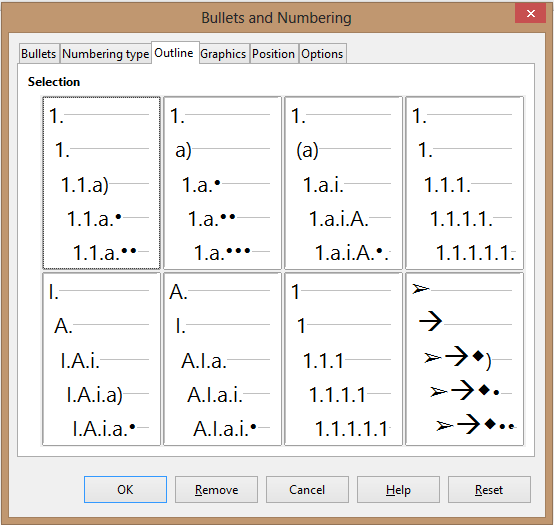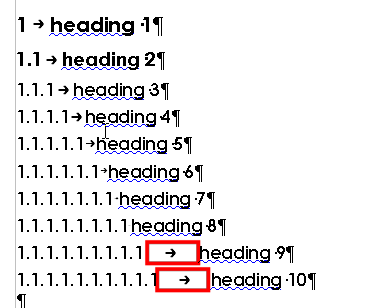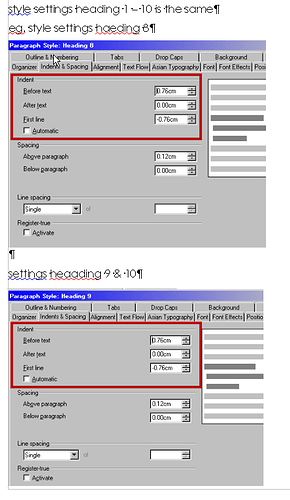hi, i just moved from open office to libre office.
i have a problem regarding bullet and numbering outline in writer.
the outline is somewhat confusing. it doesn’t feels right.
(its something like this, i can’t upload image here :v)
1.1.1
1.1.1.1
^(numbering with sublevel)
1.1.1
1.1.1.1
^(numeric)
and some of the rest, just doesn’t match with the description
wonder if mine installed incorrectly or someting?
already installed 3 different version (4.2, 4.1, 4.0) with no luck.
libre office 4.1.5.3
win 8 pro 64bit
here’s the screenshot, thanks