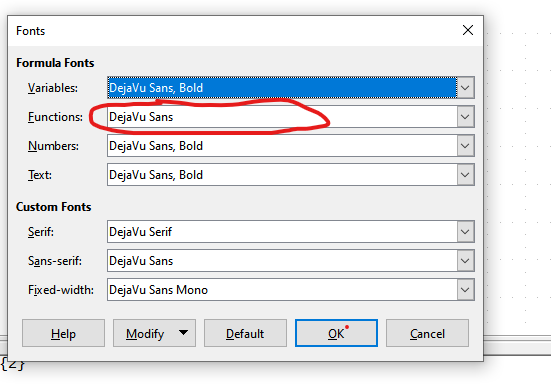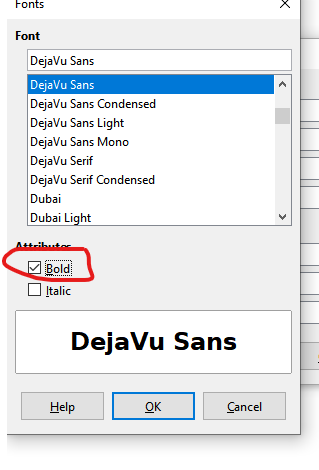Formally your question is not about Writer. It is about a Math behaviour issue (should have been tagged math).
Math is the LO formula editor.
Unfortunately, Math is not as actively maintained and developed as the other suite components. It lags far behind in its capabilities.
Two shortcomings are notable:
-
no style concept
This means it is impossible to change the appearance of existing formulaes from a single location. They must be edited manually.
-
no global configuration
There is no “LibreOffice Math” section in Tools>Options. Changes you make with the various menu items are not saved from session to session (in the user profile).
From a usability point of view, they are serious shortcomings. You can submit a bug report by you’ll probably get a faster response if you patch Math yourself.
To show the community your question has been answered, click the ✓ next to the correct answer, and “upvote” but clicking on the ^ arrow of any helpful answers. These are the mechanisms for communicating the quality of the Q&A on this site. Thanks!
In case you need clarification, edit your question (not an answer which is reserved for solutions) or comment the relevant answer.