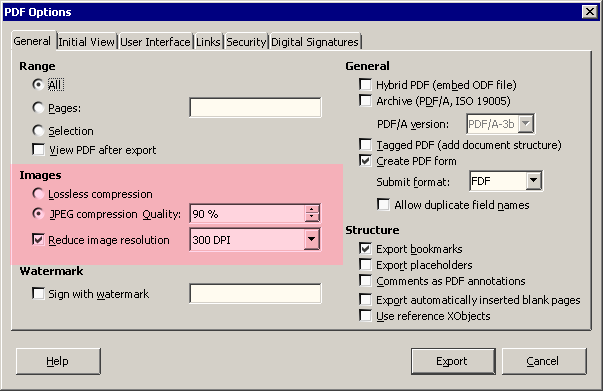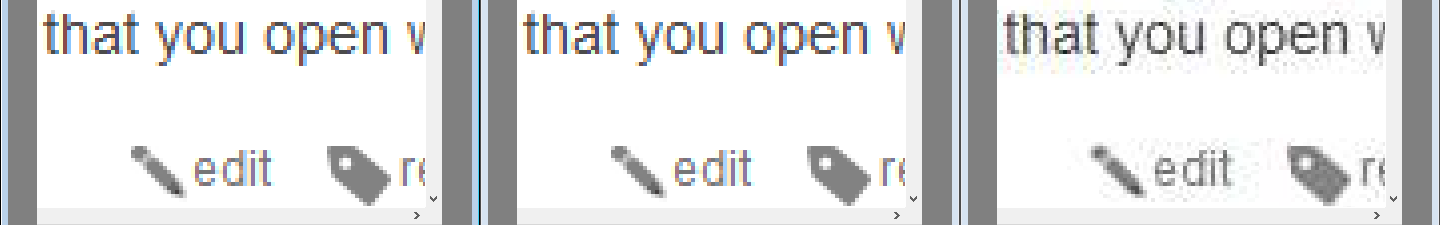Which one is better? Export as pdf or print to pdf, from writer?
And when I do both I see that lets say for a 43 page document, the exported version is 1.13 MB while the printed versio is 4.82 MB. 4 times more… Where does the difference come from? Does this mean printed version is higher quality in some way? Or it means it is less efficient and both versions are exactly same quality?
Also how do you view the page size of a pdf document when you open it with libre draw? (again, not make page size, but view the page size of a pdf document that you open with libre draw)