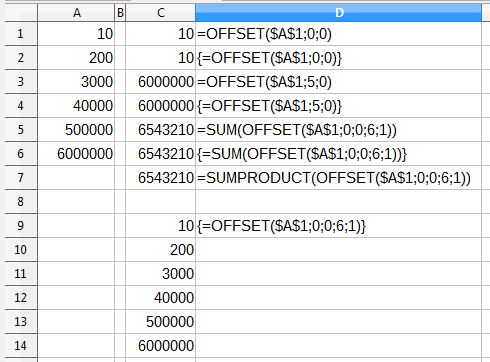REALLY OFFTEN I have to take over some grouped data from elsewhere and want the type unchanged during that. OK, I have to accept that there isn’t a consistent typing in spreadsheets. But…
It is very annoying that I have to use ugly complicated formulae for the purpose. Taking no special precautions I get the numerical value 0 (zero) if an empty cell (ISBLANK(CellReferece) = TRUE()) is referenced. And I definitely don’t want that.
I often use =IF(CellReference="";"";CellReference) or =IF(ISNUMBER(CellReference);CellReference;T(CellReference)) and even more sophisticated formulae.
Why?
In many cases the cell reference is calculated by use of INDIRECT() or of INDEX(), this frequently combined. The expressions get soon VERY complicated (calculating the same reference twice or thrice) and VERY ugly then.
Ther must be a better way. You know one?
[begin EDIT1]@mariosv (and everyone)- Think I cannot give a SMALL example. My problems arise from my “obsession” solving recurring tasks by reusable “engines”. Thus it will require some enthusiasm and a bit of time, of course, to study my example and looking out for enhancements. Thank you!
ask35716PollAnyType001.ods[end EDIT1]