I am using LO 4.2.4.2 on Ubuntu 14.04. I have installed the metrics equivalent fonts Carlito and Caladea created by Google.
Tables are not displaying correctly when importing docx files. Here is a link to the file in question:-
And here is a link to an image file of what it should look like:-
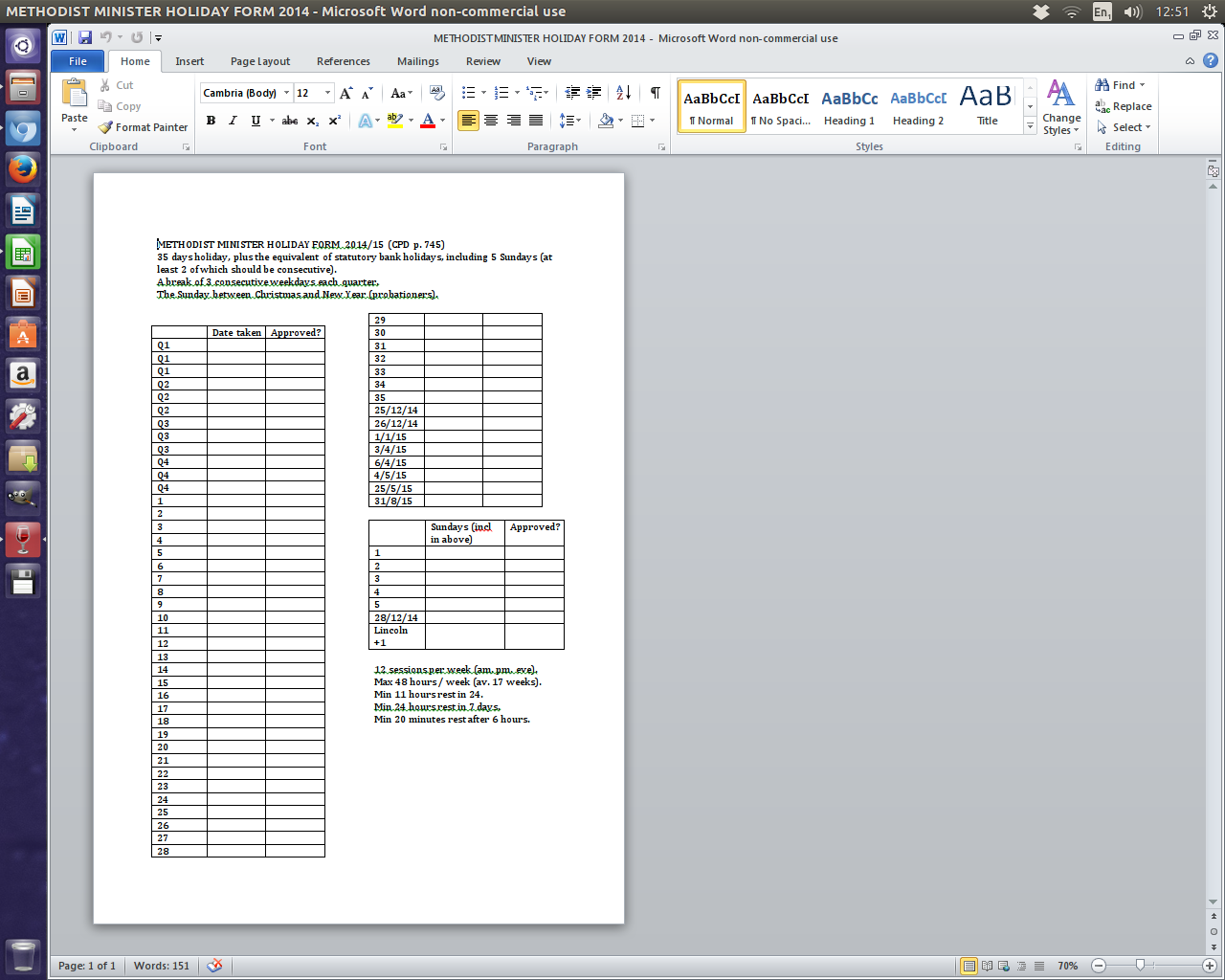
You will see that the left hand table should go down to row named ‘28’. However when I open this file in LO the left hand table only goes down to 23, with the remainder of the rows moved to the right hand column.
Also the column widths of the right hand tables are slightly too narrow.
Does anyone know how to make docx tables import correctly?
Is this a bug?
Thank you.
BarryT
