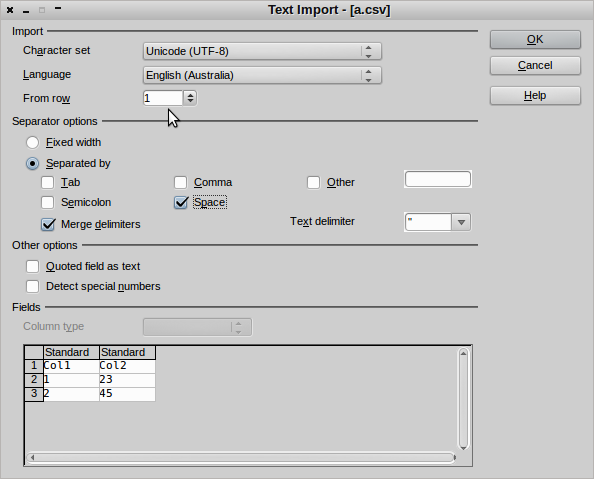My version is 3.6.2.2 running on Ubuntu.
I tried to read in a text file with column names in the first row, but LibreOfficeCalc thinks this is the first row of data.
Here’s a toy example (imagine that the white spaces are tabs); the contents of a text file:
"Col1" "Col2"
1 23
2 45
Reading this in to Calc has row 1 with the column names.
Is this a bug?