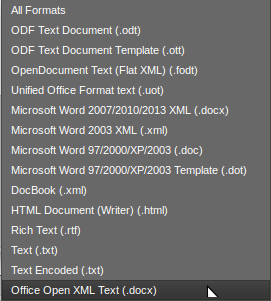There are multiple DOC formats.
There was MS Word 1.0, 2.0 6.0 (No 3,4,5 because of wordperfect jealousy) then 95, 97,2000,2003,2007,2010 and now 2013.
There are minor changes which MS makes to the formats.
LibreOffice allows saving to these formats to facilitate the receiver to get the one which closely matches their opening software.
If in doubt, save as DOC and not DOCX. Select the simplest Word 6.0 for max compatibility with most DOC opening softwares.
For max layout you need the max DOC format that is 97/2000/2003 DOC
then for more compatibility use DOCX
More than that you need MS Office. You can use the web based version.
If you still have formatting issues, then you need to make sure all printer settings are ok.
Beyond that, you can ask the user to get libreoffice and send a odt.
More than that you need to use a PDF.
If you still need more than send a JPEG and hope the receiver knows how to print that in a reasonable size. Good luck.
Regards,
Khawar Nehal
http://dubai-computer-services.com