I have a spreadsheet with about 20 rows, and I’d like to split each of them into 2 rows. The new rows should be merged with the current ones so the spreadsheet looks the same, or if not feasible, then every 2nd row could be empty.
Here are some examples:
Initial spreadsheet:
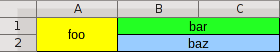
What I want to get:
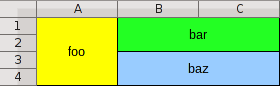
Or alternatively, I could also use this:
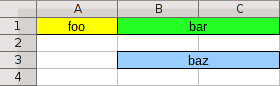
The goal is to add some stuff on some of the cells in rows 2, 4, etc.
