I am using LO 4.4.
In Formula Editor (Writer) I get unrelated symbol been displayed instead of the correct math symbol.
I check the font, and it was Liberation. I changed it to Verdana without any improvement.
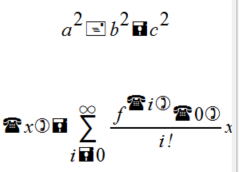
How can I correct this?

I am using LO 4.4.
In Formula Editor (Writer) I get unrelated symbol been displayed instead of the correct math symbol.
I check the font, and it was Liberation. I changed it to Verdana without any improvement.
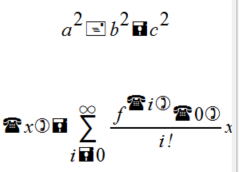
How can I correct this?
That is likely a missing font file. The needed font file is opens___.ttf and the current version is 102.6. You can get it from http://cgit.freedesktop.org/libreoffice/core/tree/extras/source/truetype/symbol.
Where do you have looked at the font? Where do you have changed it?
I checked the font in Format/Font.
I have Windows 8.1
I tried to install the suggested font in Windows/Font, but windows does not recognized the font as valid.
This raise a question. Why LO does not install this font?
Format/Font does not show the font, which is used for operators.
Are you sure you have got the correct file and it is not defect?
You need administrator rights to install the font.
Please try again.
Usually LibreOffice installs that font. But there have been some reports, where it fails.
Î found a complete solution and reason for the Equation editor to not display font correctly.
Thanks.