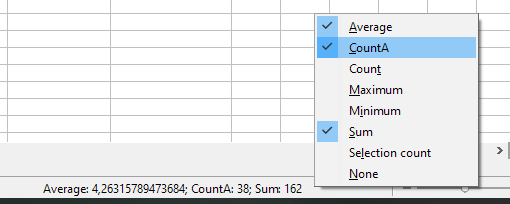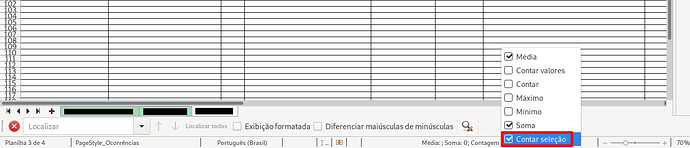When using auto-filter or standard filter in Calc is there any easy way to see how many rows are being displayed that match the specified filter settings?
I have found a workaround which is to right click on the Sum indication on the status bar at the bottom and change it to CountA then select a column of the results where every row has a value in. This seems to show how many rows there are but seems a bit clumsy is there a better way?