First, let me say thank you for maintaining such a vast amount of information on the forum.
I’m using Version: 4.2.8.2
Build ID: 420m0(Build:2)
on xubuntu latest updates
I maintain documentation that requires a time date stamp at the beginning of each line in the document. Not unlike line numbering.
At minimum I need the time date stamp at the beginning of each paragraph.
Any suggestions on how I can accomplish this?
06/06/15 14:22:17 - is the format I would like to see in the log
Thank you

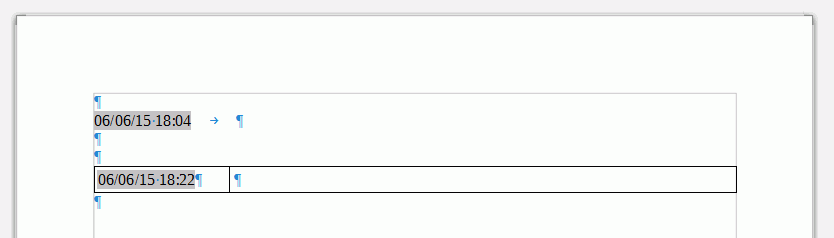
 If I could figure out a way to use a formula and the now() function in Writer, this would be great. I appreciate your time in responding
If I could figure out a way to use a formula and the now() function in Writer, this would be great. I appreciate your time in responding