I use read-only option (File - Properties - Security - Open file read-only) for most of my files when its done: it is handy for me to use read mode by default to not see many things no needed for reading, and I can switch to edit mode easily by just pressing Edit button at the Toolbar. In other words I use viewing mode by default and edit mode sometimes.
But not far ago notification bar started to show when all of such files opens, and its annoys. I looking for option to turn it off, but cant find it. Is it possible? If no, then its feature request.
(edit: activated screenshot)

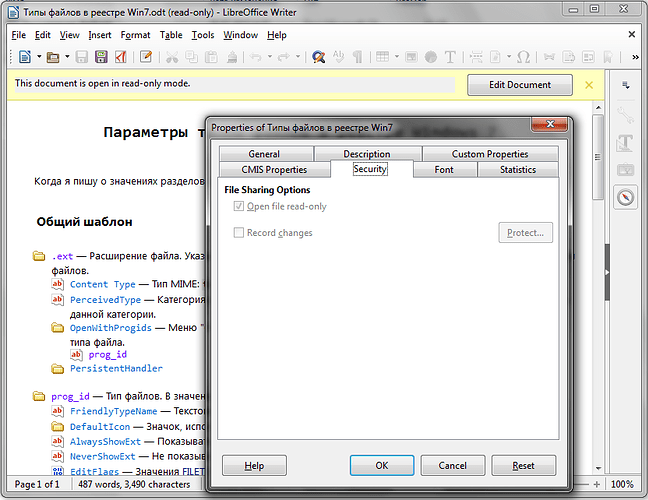
 )
)