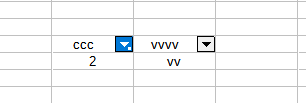==pt-br==
Existe alguma maneira de alterar a cor do fundo da setinha do Autofiltro quando “filtrado”, ou seja, quando alguma seleção estiver ativa. Motivo: quando esta com alguma seleção, ele só altera, a seta, de preto para azul e pode passar despercebido, se por exemplo, ficasse com o fundo laranja seria mais fácil visualizar.
==en== by google
Is there any way to change the small arrow background color of the AutoFilter when “filtered”, ie when a selection is active. Reason: When this with any selection, it only changes the arrow from black to blue and can go undetected, for example, stay with orange background would be easier to see.