When I type a = character in a libreoffice writer table it switches to the formula line instead of just inserting a = character.
- How can I just type a = character (as first character in a cell)?
- How can I change it permamently that typing a = character just inserts that character and not prompts for a formula

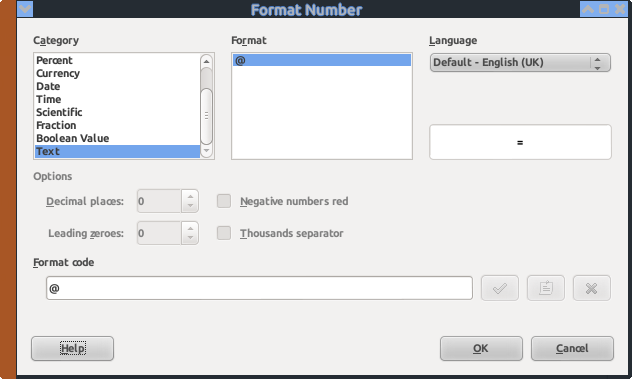
 )
)