I have a Calc spreadsheet where two columns may or may not contain a value. If the first column contains a value, I want to count the second column if it is blank. I have been working with the COUNTIFS function, but I can’t seem to get it to work. I tried =COUNTIFS(C2:C203,<>"",D2:D203,"") but I get an Err:510. I tried something like =COUNTIFS(C2:C203,COUNTA(C2:C203),D2:D203,"") but this gives 0 which is not correct. Finally, I tried =COUNTIFS(C2:C203,<>ISBLANK,D2:D203,ISBLANK) with a result of Err:510. The answer for this sheet should be 43. That is column C has 43 non blank entries where the corresponding row entry in column D is blank.
Not possible to put the comparators out of the quotes.
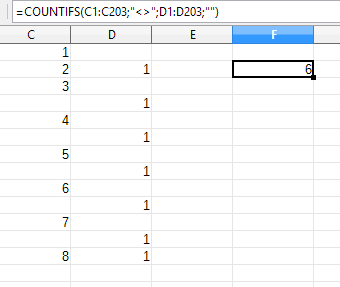
Edited 20160316
With strings:
CountIfs_sample.ods
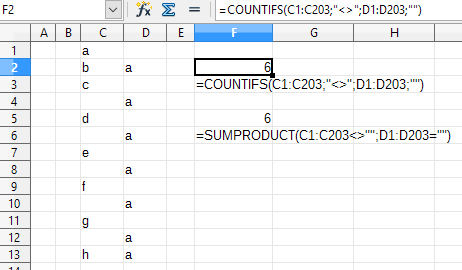
If I use =COUNTIFS(C2:C203;"<>";D2:D203;""), I get 0 for an answer. My data is not numeric, it is alphanumeric. Does that make a difference?
Thanks, that took care of it. I’m going to have to think about the function name and how it relates to the issue.
