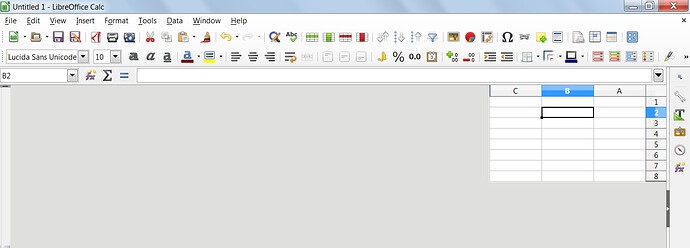IMO, the functionality of a cloud based spreadsheet is different than a spreadsheet program that runs on a computer. With Google Spreadsheets, the rows are deleted and appear to be (and probably are) removed from the spreadsheet. I would guess this means less data needs to be transferred from the server to your browser. Perhaps even blank rows/columns have some information, or perhaps ARE the information to be transmitted.
With LO on your computer, the file size isn’t affected with one million empty rows.
In Excel online in an empty spreadsheet, as I page down there is a “WORKING” displayed in the bottom left of the window. So it must be transferring data even with empty rows.
As for LO, I concur with the other two answers, right clicking on the header for the row/column, delete row/column, deletes everything in the row/column including the formatting and the contents.