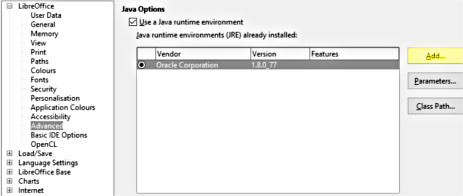Following a recent problem with Win 7 I have updated to Windows 10, however when I try to use the database in either Libre Office or Open Office, the program will not open the file because it either says that the JRE does not exist or it is faulty.
LibreOffice requires a Java runtime environment (JRE) to perform this task. The selected JRE is defective. Please select another version or install a new JRE and select it under Tools - Options - LibreOffice - Advanced.
Nor will it crreate a new database for the same reason.
I’ve tried downloading and installing both the latest Java JRE and an older one (Version 7) with no success.
Nor will the program work with Java deselected.
I have information in this database that I urgently need to access. Any suggestions would be welcome.
This all worked fine on the same machine under Win 7.
Gary.