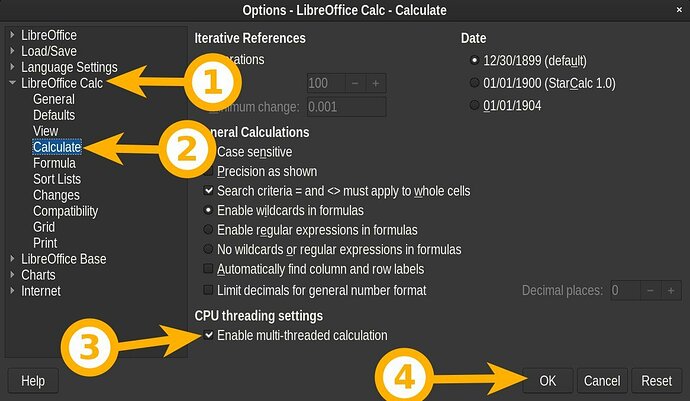LibreOffice is very slow. Even a simple operation on my spreadsheet, such as deleting sheets, takes more than 10 minutes of 100% CPU core usage, completely frozen in process. I cannot even do anything to my other opened documents.
However, it only uses one core. Is it possible to make LibreOffice uses another thread on my different documents such that I can work on those when doing time consuming operations in a document?