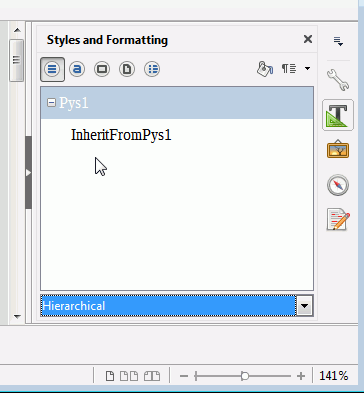Hi All
In LO Writer, at the bottom of the “Styles and Formatting” panel is a drop down list of pre-defined style groups. I find this quite useful, but would also like to make my own group of commonly used styles.
This would be beneficial when starting new documents without having to go through all existing styles - I would like to have about five or six of my main styles readily accessible in a group.
Is it possible to make my own group of styles which could be selected in the drop-down menu?
If not, I am happy to submit a feature request.
Cheers