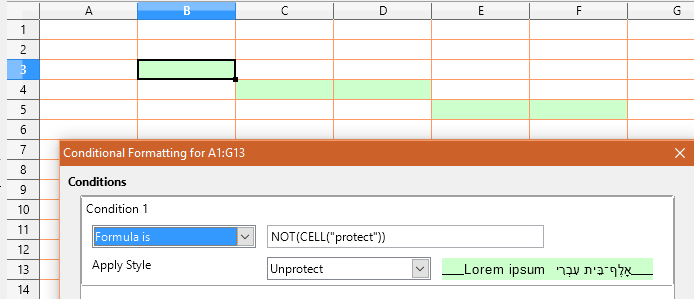Is there an easy way to create an overview of which cells in a sheet are protected and which are not (after having (un)protected some cells by having protected the sheet)?
I’m asking for something in contrast to having to select each cell(region) and checking [Format_cells…].
Instead I’m searching for something similar as deployed in proprietary Google Docs for instance: the protected cells being marked with a diagonal strike-through pattern or something along those lines.